Disclaimer: The products or services discussed in this article may not be offered by Taurex and may only be listed here for educational purposes.
Over the past several years, software improvements and the speed of accessing millions of data points have made technical analysis tools available to many active traders online.
With these developments, new and experienced traders can gain access to these trading tools and have a better chance to improve their profitability.
If you want to start trading online, how can you use these tools to potentially help with your trading strategies? How can you use technical analysis to spot trading opportunities?
This article explores the various trading tools and how they can help you make more informed trading decisions and improve your trading strategies.
This article also discusses technical analysis and how it can help you spot overbought or oversold conditions.
If you need access to reliable trading services and tools for your trading needs, you can open a retail investor account with a licensed and reliable trading broker.
Key Takeaways
- Technical traders and chartists use various indicators, oscillators, and patterns in their toolkits to generate signals.
- You can look into price history, trading volume, momentum, or a combination of these elements to help you make more sound trading decisions.
- Whether you’re into trading stocks, forex, cryptos, or currencies, sign up with a regulated broker with a verifiable registration number. Also, check if the broker provides the financial service you need, including risk disclosure statements.
What Tools Do You Need to Trade?
Whether you are a new or experienced trader, trading tools like technical indicators can help you gain better insight into the market’s supply, demand, and psychology to make more informed decisions.
These indicators form the basis of technical analysis, which uses metrics like trading volume and volatility to provide clues on price movements.
Technical indicators can generate buy and sell signals that can help you decide when to enter or exit positions.
For example, some reputable online trading brokers have the following trading tools to help improve your trading experience:
- Acuity analyses global news and identifies and understands market sentiments using its award-winning artificial intelligence (A.I.) technology.
- Swiset provides leading analytical tools to help manage, fund, and boost trades.
- Trading Central offers analytical solutions that compress unstructured big data into iconic visuals and compact insights to help increase trading confidence, engagement, and action.
On-Balance Volume
The on-balance volume (OBV) indicator measures a volume’s positive and negative flow in a security over time.
When the OBV rises, buyers are probably stepping in and pushing the price up. When OBV drops, the selling volume is outpacing the buying volume, showing lower prices.
In this way, the OBV functions like a trend confirmation tool. For example, a rising OBV and price may indicate a trend continuation.
Accumulation/Distribution Line
This indicator, also called the A/D line, is among the most commonly used tools to determine a security’s money flow.
The A/D line is similar to the OBV indicator. However, instead of considering only the security’s closing price for the specific period, the A/D line also considers the period’s trading range and the closing price’s position relative to that range.
An A/D line that trends up shows potential buying interest. However, if the A/D line drops, the price will likely close in the lower part of the daily range. This situation indicates negative volume and a potential downtrend.
Average Directional Index
The average directional index (ADX) is an indicator that measures a trend’s momentum and strength.
If the ADX level is above 40, the trend may have significant directional upward or downward strength. When the ADX indicator drops below 20, this level may indicate a weak trend.
While the ADX is the indicator’s main line, other optional lines include the DI+ and DI-. These lines work together to show the trend’s direction and momentum. Examples of these combinations are as follows:
- ADX is above 20, and DI+ is above DI-: This indicates an uptrend.
- ADX is above 20, and DI+ is below DI-: This indicates a downtrend.
- ADX below 20, and the DI+ and DI- crisscross rapidly: This indicates a weak trend or ranging period.
Aroon Indicator
The Aroon oscillator measures whether a security is trending or whether the price is hitting record highs or lows within the calculation period.
The Aroon indicator has two lines: an Aroon up line and an Aroon down line. When the Aroon up line breaks above the Aroon down line, this event may signal a possible trend change.
Suppose the Aroon up line reaches 100 and stays relatively close to this number while the Aroon down line remains near zero. This signal may confirm an uptrend.
On the other hand, an Aroon down line that crosses above the Aroon up and stays near 100 may indicate a possible downtrend.
MACD
The moving average convergence/divergence (MACD) indicator lets you see a security’s momentum and trend direction and provides numerous trade signals.
When the MACD moves above zero, the price is in an upward phase. If the MACD drops below zero, the security is likely in a bearish period (a downward trend).
The indicator has two lines: the slow-moving signal line and the fast-moving MACD line. A MACD line crossing above the signal line indicates rising prices, while the opposite movement signals a price drop.
Relative Strength Index
The relative strength index (RSI) indicator plots recent price gains against recent losses and moves between 0 and 100. These levels help gauge momentum and trend strength.
One of RSI’s primary uses is as an oversold and overbought indicator. For example, you can consider an asset overbought when its RSI moves above 70 or oversold when the level goes below 30.
Stochastic Oscillator
The stochastic oscillator measures the security’s current price relative to the price range over a specific period. This indicator is plotted from 0 to 100 and indicates whether the security’s price should:
- Make new highs during an uptrend.
- Make new lows during a downtrend.
You can use the stochastic oscillator as an overbought and oversold indicator.
For instance, you can consider the asset overbought if its price exceeds 80. On the other hand, the asset is considered oversold if the value drops below 20.
Forex Calendars: Economic Calendars, News Calendars, Corporate Calendars, and More
Forex calendars can be valuable tools for learning what happens in the market and for planning your trades accordingly.
These calendars list economic news releases, upcoming fundamental events, and the securities’ previous and expected values.
The calendar automatically updates its values once relevant news is released and the market starts experiencing new movements.
Live F.X. News: Trading News, Live Market News, Forex News Feeds, and More
Similar to economic calendars, live market news can function as a sound forex trading tool. However, one challenge of using live news for trading is the substantial amount of information to sift through.
You can manually search various news outlets for forex-related news feeds and updates. Some trading platform add-ons can do this task automatically.
For example, some add-ons deliver live trading news directly to your trading platform terminal. Therefore, you can view the news immediately instead of searching for it yourself.
Forex Featured Trading Ideas Trading Tool
With thousands of financial markets worldwide and numerous news events and technical signals to track, it may be near impossible for you to monitor all market movements to find the best opportunities.
To address this issue, you can use online trading platforms with add-ons that deliver intraday trading ideas customised to your preferences.
Customisation preferences may include your favourite trading patterns, holding timeframes, and currencies. These add-ons can then generate trading suggestions automatically based on these preferences.
Feeling the Market’s Pulse
As discussed earlier, news and calendars can significantly help identify trading opportunities. However, they can be challenging to interpret.
For instance, an upcoming central bank announcement may indicate a potential movement in forex prices. However, you may not know whether your preferred currencies will go up or down despite this development.
In such cases, having a market heat map can help you decide your next course of action. Heat maps can help you discover extreme over- or undervaluations by providing a visual breakdown of the market’s significant movers and the directions in which the assets are moving.
Forex Correlation Matrix: See Which Currencies Correlate
If you’re a beginner or amateur trader, classic technical charting methods showing an asset’s overbought, oversold, resistance, or breakout level can help you achieve trading success.
However, these indicators may not be enough for some experienced traders. If you’re one of these traders, consider more tailored or unique approaches to identifying signals and price patterns.
One of these tools is a correlation matrix, which provides in-depth market information on all asset classes across different time frames. This tool lets you spot trading opportunities when strong historical correlations are broken or mitigate risks when planning trades.
Forex Calculators: How to Calculate Your Trading Profits and Losses
When creating a good trading strategy, ensure to plan for profits and losses so you can take calculated risks.
Not all of your trades will succeed, so consider calculating the maximum loss you can comfortably take per trade so you can decide whether the potential profit is worth the risk.
Calculating forex profits and losses can be challenging because it involves more than just subtracting your trade’s opening price from the closing. You must also consider other factors like trade volume, leverage, currency, spread, and brokerage commissions.
Fortunately, free trading calculators that let you input these variables are available online to help you determine your estimated profits and losses.
F.X. Widgets for More Efficient Trading
Efficient trading lets you free up time so you can place more trades, conduct further analysis, or get away from your computer to enjoy other parts of your life more often.
Fortunately, various forex tools, such as widgets, can help provide you with a smooth trading experience.
Widgets are user interface elements that show information or allow you to interact with the platform. Examples include windows, selection boxes, buttons, progress indicators, and devices that display information and respond to user actions.
Manage Multiple Trades With the Trade Terminal
The MetaTrader Supreme Edition, an online trading platform, has a plugin called the Trade Terminal that allows you to monitor multiple assets simultaneously.
You can use the Trade Terminal to trade multiple currency pairs on the same window. You can also use this plugin to set up your stop-loss orders and implement profit-taking strategies.
Implementing a stop-loss order lets you automatically sell a security that reaches a predetermined price to help minimise or prevent further losses.
Get Instant F.X. Analysis With Mini Charts
Having several trading platforms can make it challenging for you to see the same financial instrument in multiple formats and time frames.
However, you can manually change the time frame and chart type or open several charts for the same instrument.
When using mini charts, you can analyse the financial instrument over different time frames in any chart window. This feature lets you see the market’s direction better so you can make better price movement forecasts.
Boost Trade Efficiency With One-Click F.X. Trading
If you’re a high-frequency trader, you likely have an idea of how fast the markets can move. You must also know the importance of making trades quickly to avoid losing potential profits due to fast price movements.
Fortunately, some trading platforms like MetaTrader 4 and MetaTrader 5 have a one-click option that lets you place trades instantly.
Other platforms have similar features, like a margin calculator or a button to close all positions with one click to help improve trading efficiency.
Advanced Order Types for F.X. Trading
Placing a market order means you want to buy or sell a security immediately. While this order type guarantees the order’s execution, it does not guarantee the price.
One of the best ways around this limitation is by using advanced order types to ensure your forex trades execute how you want. One such order is the one-cancels-the-other (OCO) order.
An OCO order is a pair of conditional instructions stating that if one order executes, the other cancels automatically.
Suppose you place a sell order for $15 per share and stop-loss at $10. With an OCO, if the stock price reaches $15, your sell order executes immediately while automatically cancelling your stop-loss order.
Without an OCO, you must manually cancel the stop-loss order. Forgetting to do so may cause the order to be executed later without your knowledge.
Tools for Identifying F.X. Trends
If you can effectively identify trends, you have a good chance to ride price changes or predict when the trend will reverse. Identifying trends is essential in making informed trading decisions.
Trading platforms often have a forex tool that can help you discover trends and perform high-end technical analysis. This feature allows you to convert any trend line, whether up or down, into a stop-loss or profit-taking opportunity.
Forex Trading Simulators: Backtest Your F.X. Strategies
If you are an online trader, backtesting is one of the most essential elements in developing your trading system.
This method involves testing various strategies using historical market data to help you determine which strategies have high success potential, considering your trading style and preference.
One way to backtest is by using trading simulators that use past performance data to simulate trades. As you run the simulator, it generates a report indicating whether you can achieve your desired results using the specific parameters set in the tool.
Some brokers provide a demo account that allows you to practise trading without using real money. If your strategy works in this account, you can switch to a real-money trading account and start trading assets in real time.
Advanced F.X. Trading Indicators
As mentioned earlier, indicators allow you to identify overbought and oversold conditions or determine whether the market is trending.
Meanwhile, advanced forex trading indicators can help you identify volatility levels and triggers for entering and exiting positions. These indicators can give you more helpful information to help increase your trading success.
Forex Trading Strategy
Aside from day trading and swing trading discussed earlier, other strategies you can use to trade forex are as follows:
- Scalping involves buying or selling a currency pair and holding it for a short period to take advantage of small price changes and make a profit.
- Carry trade entails borrowing from a low-interest currency pair to fund the purchase of a high-interest currency pair and profit from the interest rate difference.
- Position trading considers holding forex positions for weeks, months, or years to allow the currency pair’s value to appreciate over the long term.
Day Trading Software
If you’re a day trader, you can use several software types to help you identify what securities to add to your watchlist. The following are the types of software you can use:
- Scanning software: This software enables you to determine what securities to trade based on your preferences.
- Charting software: This software provides charting information to assist you in performing technical analysis.
- Breaking news software: This software collects various news headlines to help you determine why specific securities move or change direction.
What Are the 5 Types of Trading?
You have several ways to trade depending on your preferences and the type of instrument you want to buy and sell. However, some approaches that work for one asset type can also work for another.
As previously discussed, the trading types you can engage in include day trading, swing trading, scalping, and position trading.
Another type of trading is momentum trading, wherein you enter or exit a position by capitalising on an existing market trend’s continuance.
A momentum trader typically buys an asset with a strong price movement in one direction and sells when that movement shows signs of reversal.
Technical Analysis for Forex Trading
Technical analysis deals with past trading activities and price changes, which can be essential indicators of a security’s future price movements. The following sections provide more detailed discussions about technical analysis.
How Many Technical Analysis Tools Are There?
Several dozen technical analysis tools exist, including various chart patterns and indicators. Some of these tools may fit your trading needs and work for certain trading types.
Market technicians always develop new tools and improve old ones to keep up with changing trader preferences.
Some systems have hundreds of filters and alerts, including technical, non-structured, and social media data sets, to help identify short-term and swing trade opportunities.
Furthermore, designers often use an application programming interface (API) to launch trading platforms, algorithmic trading systems, mobile apps, and other customer features.
Which Technical Indicator Can Spot Overbought or Oversold Conditions?
One of the most popular technical indicators for spotting overbought or oversold conditions is the RSI.
As mentioned earlier, a standard RSI reading of more than 70 can indicate overbought conditions. In contrast a reading of less than 30 suggests oversold conditions.
Is Technical Analysis Reliable?
Technical analysis uses graph patterns and signals to help you read the market sentiment. Although this analysis method is effective to a degree, its accuracy remains to be determined, and its range of success varies.
If you’re an active trader, consider combining technical indicators with other techniques like fundamental analysis to improve reliability.
Fundamental analysis involves studying macroeconomic factors, such as economic and industry conditions and microeconomic factors, like a company’s management effectiveness, to determine a security’s value.
Disclaimer: The information provided in this article is for general informational purposes only and does not constitute financial advice. It is not intended to be a recommendation to buy or sell any financial instrument or engage in any investment activity.
While we strive to provide accurate and up-to-date information, we do not guarantee its completeness or accuracy. We rely on various sources for the information presented, and we cannot guarantee the reliability or accuracy of these sources.
The information provided here does not necessarily reflect the products or services offered by our company. Any mention of financial products or services is for informational purposes only and should not be considered an endorsement.
All investments involve risk, including the potential for loss of principal.
This information should not be considered as financial advice. You should always seek professional financial advice from a qualified advisor before making any investment decisions.
References
- Top Technical Analysis Tools for Traders
- 7 Technical Indicators to Build a Trading Toolkit
https://www.investopedia.com/top-7-technical-analysis-tools-4773275
- The Stop-Loss Order—Make Sure You Use It
https://www.investopedia.com/articles/stocks/09/use-stop-loss.asp
- Types of Orders
https://www.investor.gov/introduction-investing/investing-basics/how-stock-markets-work/types-orders
- One-Cancels-the-Other (OCO) Order
https://www.investopedia.com/terms/o/oco.asp
- Scalping: Small Quick Profits Can Add Up
https://www.investopedia.com/articles/trading/05/scalping.asp#toc-how-stock-scalping-works
- Fundamental Analysis: Principles, Types, and How to Use It
https://www.investopedia.com/terms/f/fundamentalanalysis.asp